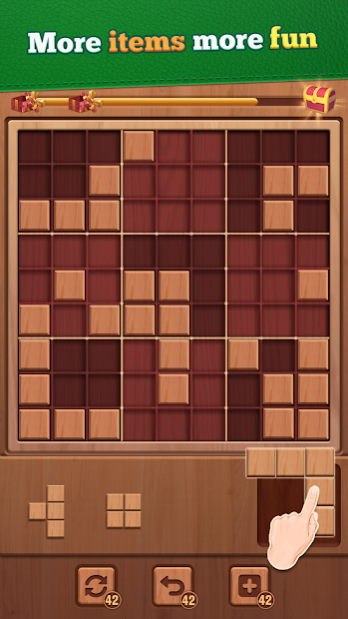Woody Block - Blockudoku Puzzle 1.0.9
Free Version
Publisher Description
Woody Block, the mixture of the classic block puzzle and sudoku, is coming. It is the classic block puzzle game with new features and brings more fun.
When you play Woody Block, you can:
Enjoy it easily. Drag woody pieces to fill up lines and squares to eliminate as many blocks as you can.
Relax and relieve your stress. It is free to play. There is no limit time that players can choose their own game pace.
Boost your brainpower. Clear multiple lines and squares to get a combo score! Score continually to get a streak score.
Use unique items. New items bring more fun. Players can store one block in Holder, which gives players more choices. Rotate blocks to fit perfectly. Develop a strategy and arrange the board better with Bonus Block. Correct mistakes by using Undo.
Complete Challenge and get trophies. There are new challenges every day. Complete all challenges in one month and win unique trophies!
Enjoy the addictive WOODY BLOCK at any time, and become a master!
About Woody Block - Blockudoku Puzzle
Woody Block - Blockudoku Puzzle is a free app for Android published in the Puzzle & Word Games list of apps, part of Games & Entertainment.
The company that develops Woody Block - Blockudoku Puzzle is Playrific Games. The latest version released by its developer is 1.0.9.
To install Woody Block - Blockudoku Puzzle on your Android device, just click the green Continue To App button above to start the installation process. The app is listed on our website since 2020-09-30 and was downloaded 5 times. We have already checked if the download link is safe, however for your own protection we recommend that you scan the downloaded app with your antivirus. Your antivirus may detect the Woody Block - Blockudoku Puzzle as malware as malware if the download link to com.easypuzzle.woodyblockudokuprops is broken.
How to install Woody Block - Blockudoku Puzzle on your Android device:
- Click on the Continue To App button on our website. This will redirect you to Google Play.
- Once the Woody Block - Blockudoku Puzzle is shown in the Google Play listing of your Android device, you can start its download and installation. Tap on the Install button located below the search bar and to the right of the app icon.
- A pop-up window with the permissions required by Woody Block - Blockudoku Puzzle will be shown. Click on Accept to continue the process.
- Woody Block - Blockudoku Puzzle will be downloaded onto your device, displaying a progress. Once the download completes, the installation will start and you'll get a notification after the installation is finished.